Dynamics 365 Customization – Remove Related Tab on Form ; After the Dynamics 365 Wave 1 2020 release, the routing menu on the left has been added as tab to all forms as Related. You can perform the following operations in order to remove this tab in any form.
Note: This change works form-based and must be applied individually on each form.
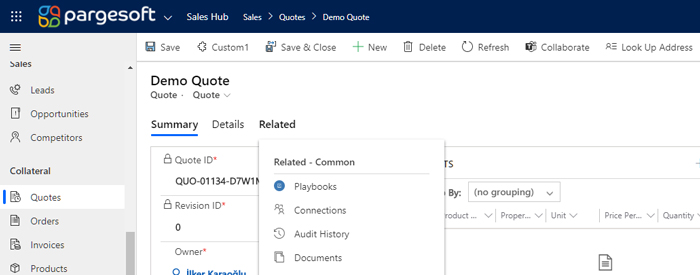
Go to Settings à Customizations à Customize System menu.
Search the related entity in the PowerApps environment and click on the Form tab for edit.
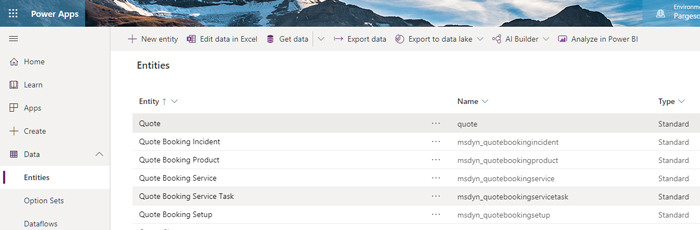
Switch to the old customization site with the “Switch to Classic” button on the design screen that opens.
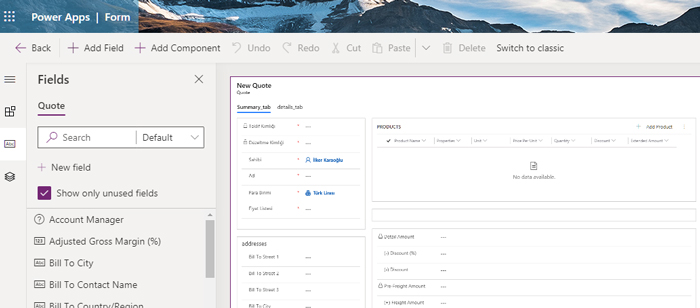
At the old form, after clicking the form properties, uncheck the Show Navigation Items mark on the Page Navigation section in the Display tab.
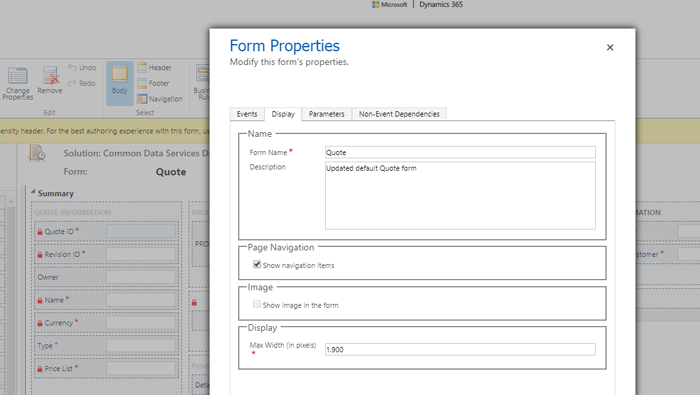
And the result..
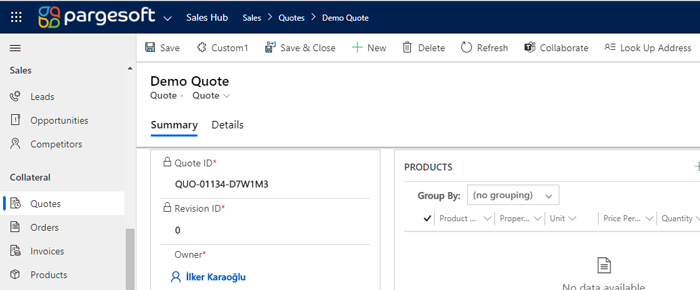
Thank You
- Dynamics 365
- Dynamics 365 v9
- Dynamics CRM
- Dynamics 365 Wave 1 2020 Release
- Dynamics 365 Sales
- Dynamics 365 Customer Service
